A new brand of containerization just launched with the release of Photon from VMware. This new, open source linux derivative, is similar to the concept of CoreOS in being able to provide a thin linux base to provide a fast path to hosting containers.
Both Docker and Rocket are supported in the base build, and thanks to a number of great partnerships with other vendors, getting Photon is a simple process. The Cloud Foundry Garden environment is also baked in, so it isn’t difficult to imagine that this has good potential to be a baseline platform with the the flexibility that most organizations would like to see. I wanted to highlight just how simple it can be on one platform, and then we can look at the importance of what this brings us.
VMware Fusion and Hashicorp Vagrant
As a long time fan of Vagrant from Hashicorp, and of VMware Fusion and Workstation, this is a great addition to have these as a hosting platform for the new Photon platform. These are commercial products which is unfortunate, but don’t worry because I have follow up posts to show you how to get Photon just as easily on other hosting platforms.
Setting up Photon with Vagrant
Start by creating a new directory, which in my case is discoposse-photon. Inside that folder, type vagrant init vmware/photon which will create your basic Vagrantfile for you. From there, just type vagrant up to launch your first Photon instance:
When the machine completes the download, you will see the overall vagrant provisioning process complete. There will be an error around the networking configuration. This is ok, because the traditional library that configures linux networking is not in the Photon build. You will see that a network is in fact enabled despite the error:
Let’s double check our configuration now that the machine has launched by running the vagrant status command:
Looking good! Now we can log in to our new Photon instance by running the vagrant ssh command:
It’s always good to confirm where we are, so you can run some commands like whoami to see what your account is (which is vagrant because you’ve used the vagrant ssh capability), then hostname to confirm the instance name, and lastly it’s always good to run the ifconfig to see what your nested networking looks like.
Once we are inside the Photon instance, we can also see that our container environments are ready to cook:
How cool is that, right?
This is just the beginning. From here we can do nearly anything that we want on a container platform just like we would if we were running a full Linux distribution like Ubuntu. I have some samples on doing just that here and here from my articles on about:virtualization.
Why Photon?
Flexibility, agility, and ease of deployment are some key factors when looking at the value of Photon. Not only does it provide a simple way to deploy itself, but within the Photon environment you are given flexibility to deploy your container environment of choice once you are up and running. This is the reason that it is a good sign of what the rest of the industry is doing in aligning behind containers and microservices as a good methodologies to adopt.
Adding the ability to be programmable and repeatable lays the foundation for a more effective dev/test/QA/Prod deployment chain. We also ensure that the containers can be independent of the underlying infrastructure because they can be portable on other hypervisors and cloud platforms.
Identify Yourself!
There is a big part of the announcement from VMware which included a new project called Lightwave. This is a proposed Identity and Access Management (IAM) platform. I’ll have more on that in the coming days as I build out the key points of the VMware offering. Again, this is an open source initiative which opens the doors for a rapid development pace, and the building of a strong community around it.
Both of the new projects are going to be getting a lot of press in the next little while, and it will be interesting to see the uptake from organizations. It will also be interesting to see the activity on the open development side.
You can read the full press release here from VMware about Photon and Lightwave. I’ll post up some more samples of Photon to illustrate a few use-cases and hopefully help you get started quickly and easily with these very cool new tools!

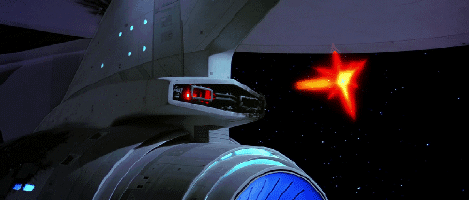





1 thought on “Fire Photon Torpedoes! Getting Started with VMware Photon Linux”