If ChatOps is something you’ve been hearing a lot about, there is is a reason. Slack is fast becoming the de facto standard in what we are calling ChatOps. Before we go full out into making chatbots and such, the first cool use-case I explored is enabling notifications for different systems.
In order to do any notifications to Slack, you need to enable a WebHook. This is super easy but it made sense for me to give you the quick example so that you can see the flow yourself.
Setting up the Slack Webhook
First, we login to your Slack team in the web interface. From there we can open up the management view of the team to be able to get to the apps and integrations. Choose Additional Options under the settings icon:
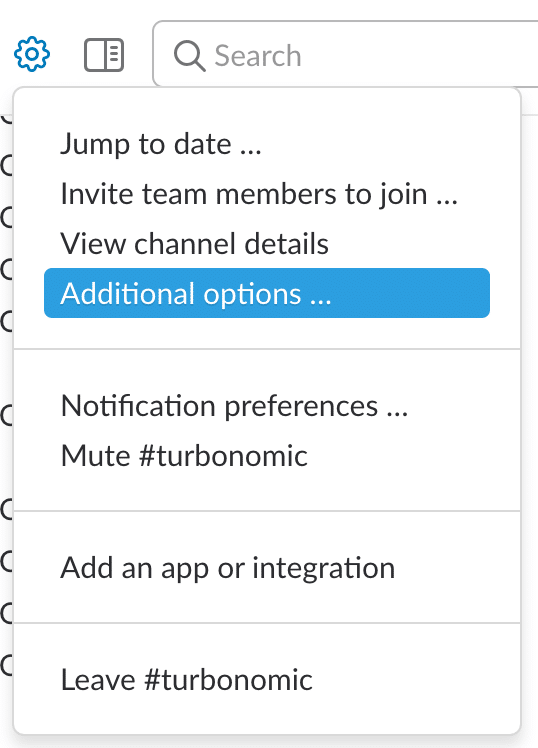
You can also get there by using the droplets in left-hand pane and selecting Apps and Integrations from the menu:
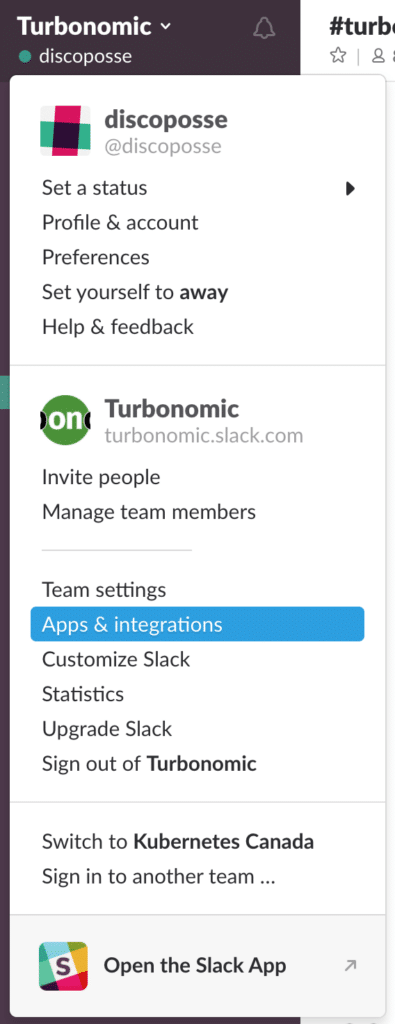
Next, click the Manage button in the upper right portion of the screen near the team name:
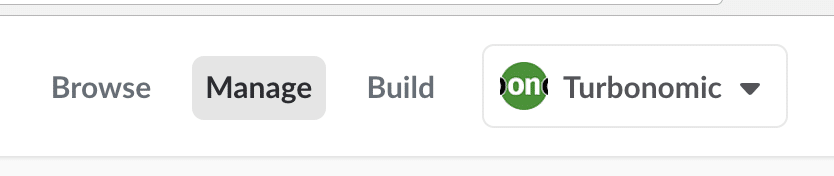
Select Custom Integrations and then from there click the Incoming WebHooks option:
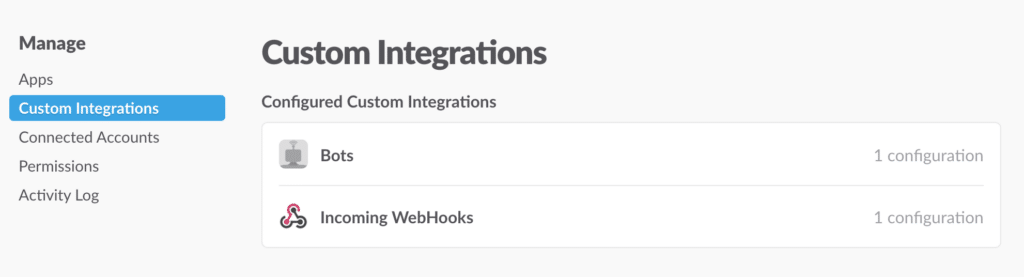
Choose the channel you want to post to and then click the Add Incoming WebHooks Integration button:
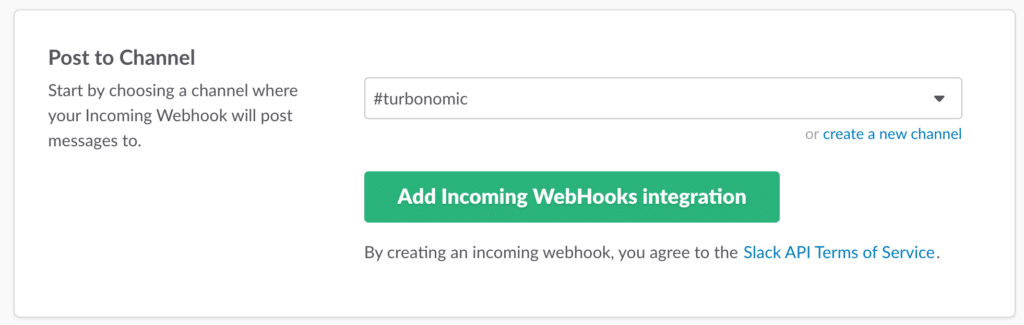
It’s really just that easy! You will see a results page with a bunch of documentation such as showing your WebHook URL:
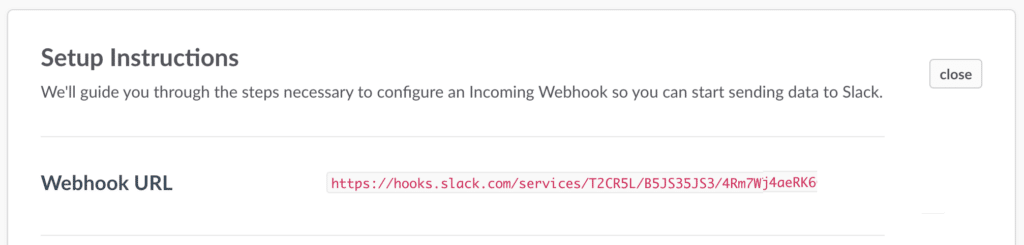
Other parts of the documentation also show you how to configure some customizations and even an example cURL command to show how to do a post using the new WebHook integration:
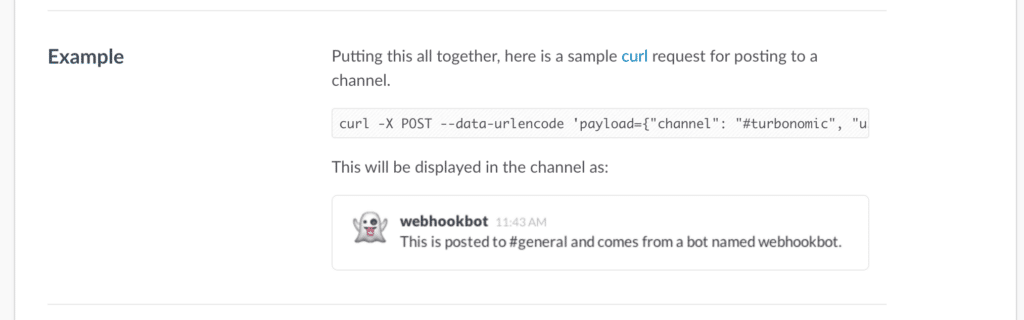
If you go out to a command line where you have the cURL command available, you can run the example command and you should see the results right in your Slack UI:
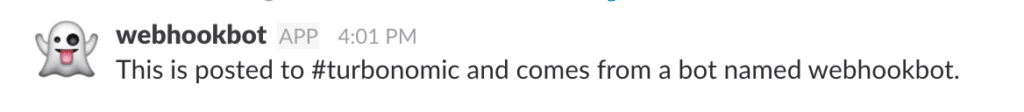
There are many other customization options such as which avatar to use, and the specifics of the command text and such. You can get at the WebHook any time under the Incoming WebHooks area within the Slack admin UI:
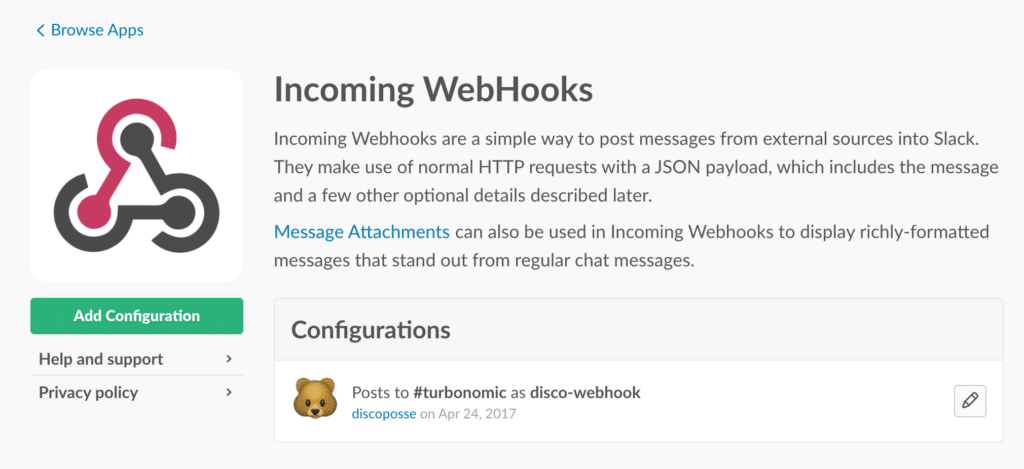
Now all you have to do is configure whatever script or function you have that you want to send notifications to Slack with and you are off to the races.

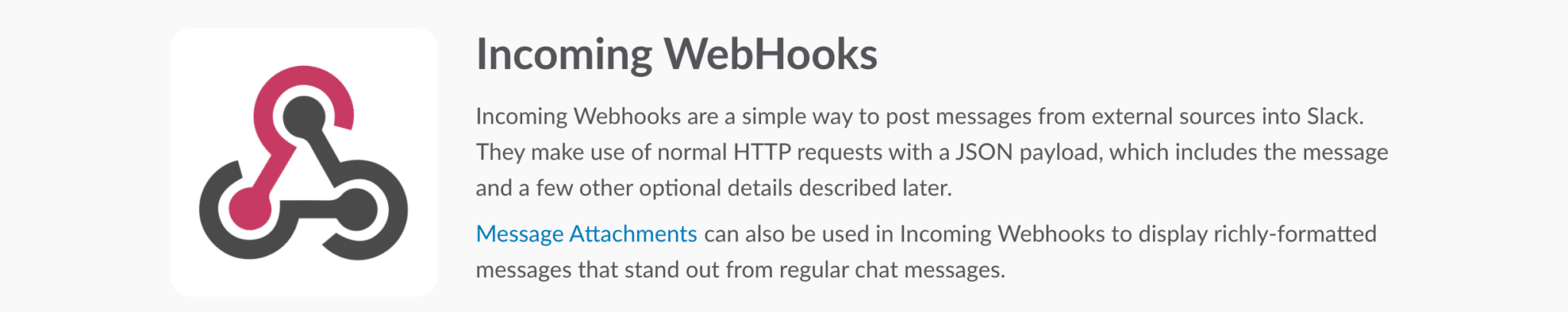
How do you post to a different channel rather than the configured default channel for the incoming webhook?
The channel is defined during the web hook creation on Slack. Good call on this because the issue will be that if you’re not careful it puts everything into the same channel.