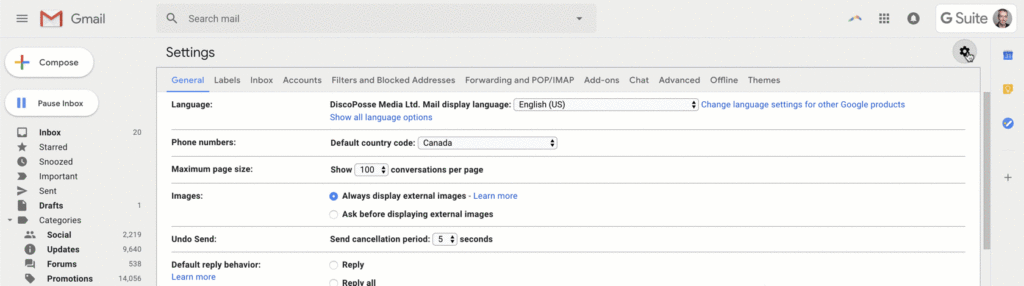If you’re followed some of my previous posts around personal productivity, you may have seen that I am a huge fan of The Email Game from Baydin. It’s also important to know that the goal of why I use the email game is not zero email. It’s about moving more productively through email and the tasks and projects that come from it. This is why inbox zero is not really the goal. Flow of work is.
Today I found out that Baydin is closing the doors on the email game as of February 7th, 2019. Noooooo!!!
Using Gmail Auto-Advance to Move Through Email Better (and Faster!)
Open up your Gmail and click on the settings options. Then open up the Advanced option and you’ll see a feature called Auto-Advance which is off by default. Once you enable that feature you will open up your top email and then the Gmail web client will automatically move to the next message where you can archive, skip, or reply.
Here’s where to find that option:
Keep using the same process you did in the past with the email game. Start at the top and and keep yourself moving quickly and effectively through your inbox. Forcing the flow like this causes you to cut down on the wasted time normally spent mulling over how to respond or when to mark a message unread and file it away for later…which is just deferring the pain of processing it now which can be done in seconds.
Hopefully you find this tip helpful. Please let me know in the comments below if you like these kinds of posts! Many more where this came from as I learn more about personal productivity hacks that I love to share with everyone.