 For current and potential customers of Veeam Backup & Replication, there is a new sheriff in town! Thanks to the awesome folks at Veeam Software, they are introducing the new Veeam Backup Cloud Edition.
For current and potential customers of Veeam Backup & Replication, there is a new sheriff in town! Thanks to the awesome folks at Veeam Software, they are introducing the new Veeam Backup Cloud Edition.
Why Cloud Backup?
The advantage to using Veeam Backup Cloud Edition is that you can leverage numerous cloud storage services (15 key vendors already on board!) and thanks to pre-transfer compression, AES 256-bit encryption and the fantastic Veeam de-duplication capability, you can get the best of every side of the equation.
How does it work?
The Cloud Backup is an add-on for existing customers with service agreements in place, and for new customers of the Veeam Backup & Replication suite, the cloud storage gateway is packed inside there to so you get full functionality in-site and now off-site with your favorite cloud storage provider.
Is This Right for You?
The challenge with using any cloud storage service for storage is that it can be costly depending on how you use it. That being said, the Cloud Backup Edition is pretty nicely targeted towards small to mid-sized businesses who can add the flexibility and protection of cloud storage and keep their costs down by reducing or even eliminating tape and archival off-site.
Many companies are not running backups at all because of the potential costs. Now the barrier to true system and data protection has been lifted.
Hybrid Cloud? Yes please!!
For those who have some concerns over putting all of their backed up and replicated eggs in one public cloud basket, there is also the option of using private cloud or hybrid cloud configurations like OpenStack. Another great reason to take a strong look at Veeam Backup Cloud Edition and OpenStack 🙂
The Cloud Edition is available by subscription on a per-CPU socket licensing model so you buy what you need and big capital cost to get you up and rolling.
Time for the teaser view!
Here are some screen grabs from the user interface and you can see what you will be looking at when you get your Veeam environment up and running:
This is a quick walk through of the backup process. First we setup our Cloud providers (lots to choose as you can see) and these credentials will be securely used for the backup plans:
Simply setup your access and secret key information. You can even use the Cost Estimates tab to assign the storage usage rates for an estimate of the overall storage utilization for your object storage. NOTE: These are estimates only unfortunately. At this point, the Cloud providers do not fully expose their billing information via their storage API.
Backup plans are assigned compression and encryption configurations:
Encryption options available for multiple bit lengths and encryption algorithms:
Purge options for the backup plan give you flexibility to retain deleted files per-plan, or using the global policy assigned to the entire product:
Using the Backup Plan Wizard lets you choose files, folders and volumes as needed:
Selecting your destination storage provider shows your cloud options as well as File System targets:
Getting your Veeam Backup Cloud Edition
It’s as easy as clicking the graphic below to get your Free Trial and then you are on your way to new ways to protect your environment! And don’t forget to tell them that DiscoPosse sent you 🙂

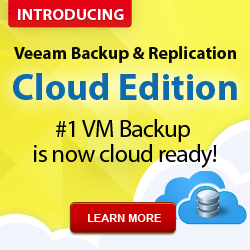









Great write-up, will shortly be doing my own write up on Veeam’s new cloud product. Which Cloud Storage did you use and how did you find the integration? Amazon S3 always seems to come ontop for the cheapest cloud storage but isn’t that user friendly when you come to sign up!
Thanks Matt! Agreed on the S3. The set up process is a bit challenging. Nice once it’s all up and rolling though.