For anyone who has had to move virtual guests from a VMware vSphere environment to a Microsoft Hyper-V environment, you know the challenges that are involved.
Now, if you read my blog you’ll find it surprising that I’d be moving content from vSphere to Microsoft Hyper-V since I haven’t highlighted this as a need before. That’s true for my experiences, but I’m dabbling in some multi-hypervisor work lately mostly around KVM and Hyper-V to prepare for some proof-of-concept testing.
Double-Take Move for the Datacenter
Since I’m a Double-Take customer already, it seemed like this was the first place to go for a commercial tool to get this task underway. I’ve tried the P2V export, import and Microsoft migration tools, but no matter which way I tried, it was very manual and very error-prone.
If you know me, the only thing I like manual is my car transmission. This was another reason to dive into a product to get the task done because it answered specific need: limited downtime and complexity.
The Double-Take Move is also attractive because it does a test drive to ensure that the migration will complete successfully. This feature in the Double-Take Availability has been a life saver, and I use it for my BCP testing regularly.
Integration with System Center 2012
The bigger plan should definitely involve full integration with the Service Catalog, so this is a nifty feature of Double-Take that allows for adding this directly Microsoft System Center 2012 to create your migration request.
By connecting the DT servers into System Center 2012, we can use the Orchestrator workflows to trigger the migrations.
There’s a video that gives the overview of the process here which will be helpful:
Double-Take Move to the Cloud
If on-premises to the cloud is your challenge, you’re in luck too. The Double-Take Move also migrates from VMware vSphere and Microsoft Hyper-V to Microsoft Azure which is a great option for near-zero-downtime migrations.
I have this next on my planning list to test out, so I’ll post separately on how that process goes. In the mean time you can view the Vision Solutions videos on each platform migration process at their site:

There is a whitepaper available to fully describe the features that you can download here: http://www.visionsolutions.com/webforms/WPD-Move-Dynamic.aspx?CampaignId=701600000005yg6&WhitePaper=WP_Migration_E.pdf
The full datasheet on the System Center integration is also available here: http://www.visionsolutions.com/downloads/Product-Sheets-E/DS_DTMove-MS_System%20Center_E.pdf
For your specific fit it is probably ideal to contact the folks at Vision Solutions directly to ensure that you choose the best product licensing and that you can get the most out of your Double-Take experience. I’ve used their professional services team for a previous engagement and I really stand behind what they can do.
Hopefully this will be helpful if you are preparing to evaluate the effort and cost for migrating from one virtualization platform to another. I can tell you the reduction in time will be felt in a very positive way by your IT Operations staff.
I’ll have more info soon because of some really cool things coming up in 2014 from the Vision Solutions team so if you want to find out more, reach out to me (eric – at – discoposse – dot – com) and find me on Twitter of course @DiscoPosse and I’ll do my best to answer your questions and connect you with the experts to get you where you need to be!

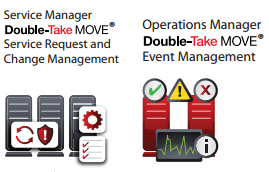

Have you heard of the Platespin team down at King and Parliament? They have some really neat VM migration tools that might be of interest and bulk of the developers are local as well even after they went under the NetIQ banner https://www.netiq.com/solutions/workload-migration/
I’ve heard the name brought up before but haven’t taken a full look at it. I definitely will now 🙂
Thanks Andy!