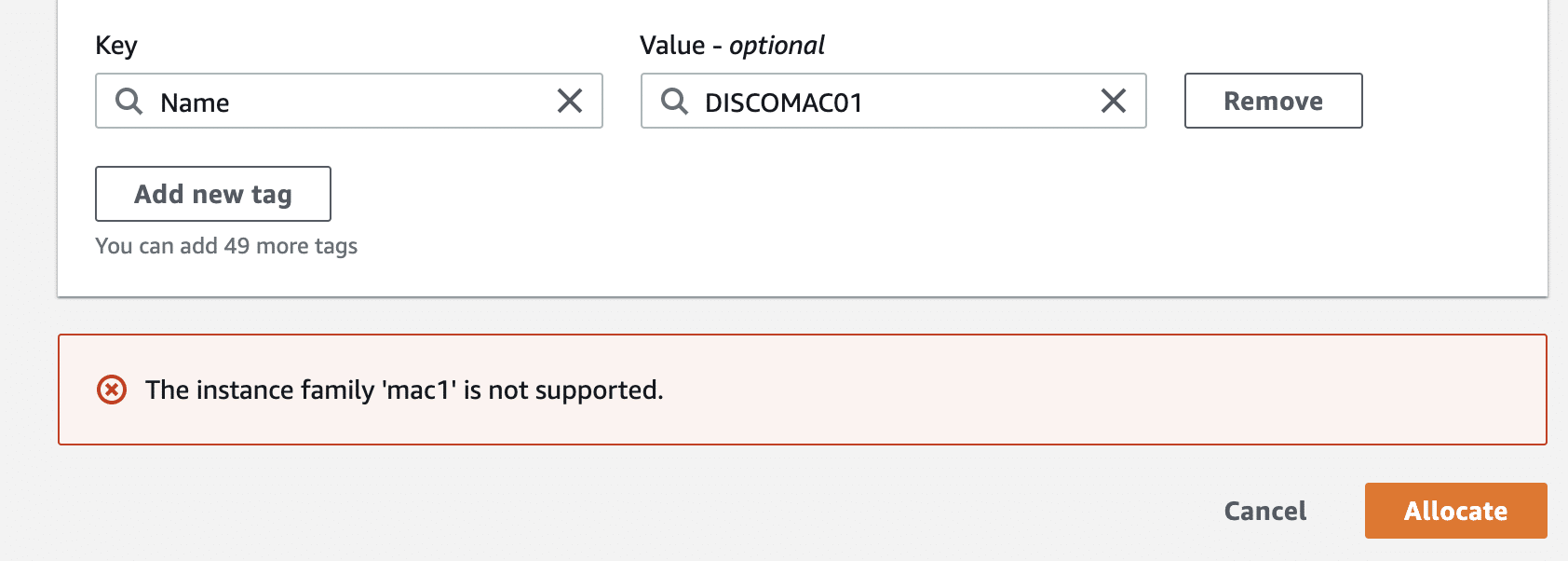If you’re like me and you wanted to check out the new MacOS offering for AWS EC2, you may have hit the first bump in the road as you tried to deploy your first instance.
Bonus price warning on this one: AWS EC2 Dedicated Hosts are allocated by the hour on-demand EXCEPT Mac Mini (or Mac Metal as I prefer to call it) which has a minimum 24 hour allocation:
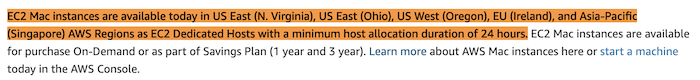
Mac Metal – Dedicated Mac Mini on EC2
The MacOS option for AWS EC2 is running a dedicated EC2 instance which is a Mac Mini. How cool is that?! While you many not be used to running an AWS EC2 Dedicated Instance, it is really easy…until you get a big error!
Here’s the flow, the error, and how to fix it!
Start in your AWS EC2 console and choose Dedicated Intance to provision a new host. This also happens if you try to launch an EC2 instance using MacOS through the new instance workflow because it automatically forces Dedicate Instance as the host type.
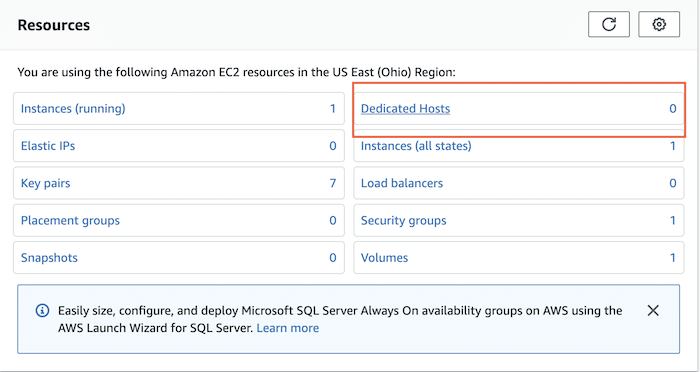
Your Instance Family option will be mac1:
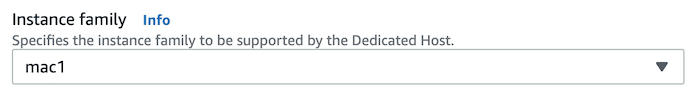
As you finish up the launch wizard you are greeted with the error “the instance family ‘mac1’ is not supported” which is a bit of a suprise since you didn’t think there were other options needed:

The fix is actually easy! Dedicated Hosts in EC2 have an option to allow multiple instance types to launch onto your Dedicated Host. Your Mac Mini can only support specific instance types so you have to uncheck the “Support multiple instance types” checkbox:
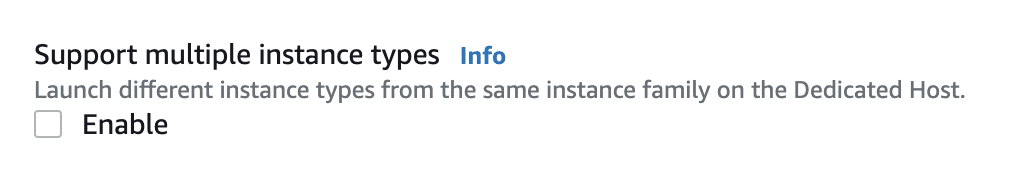
Now you will see your view showing an Instance Type droplist which you want to select mac1.metal as the instance type:
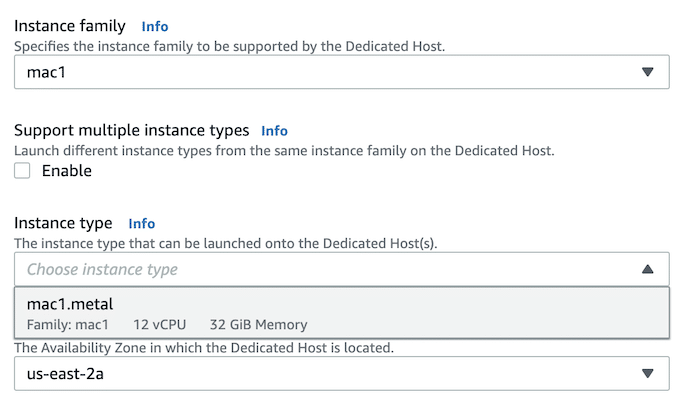
That’s it! You’re off and running now with your very own dedicated Mac Metal goodness in the AWS cloud. Enjoy!