In a relatively stealthy move, VMware unleashed their next major revision of the VMware Horizon product line today. I say that it is stealthy because it came as a standalone announcement rather than being packaged with VMworld or other conferences. This is what makes it even more exciting to me because sometimes you have to strike while the iron is hot!
Alignment of Apps and Desktops
One of the most exciting parts of the new release is the move towards delivering a total EUC (End User Computing) experience as a platform rather than a set of different services. Up to now, we had the virtual desktop components which stemmed from VMware View (later renamed to Horizon View) and then there was the application infrastructure with VMware ThinApp and Horizon Workspace.
Under VMware Horizon 6 we have a collaborative infrastructure model which will ease the administration and speed up delivery of services for EUC customers. It has long been the goal of systems integrators to create more ways to leverage the full VDI and application virtualization tools, so that we can create a more unified experience for admins and consumers alike. Today’s announcement is a significant step towards that goal.
If you run mobile, desktop, or laptop, you are going to get the similar experience. The Unity style delivery of applications is a massive increase in usability, and this means that whether you run Microsoft Windows, Apple OSX or even many Linux flavors, you can achieve the same consumer experience as if it was a single platform.
Interoperability with VMware Infrastructure
Sometimes it felt like the teams forgot to talk to each other during development
A big challenge that VMware has faced in the past is the incompatibility between some of the core infrastructure components. When vSphere upgrades were released, we were forced to hold back due to the VMware View component versions not being able to be integrated with new versions right away. I’ve highlighted this challenge many times in the past, as have many customers and administrators, so it seems that VMware has taken the cue and aggressively moved Horizon development to the fore.
Got vCenter Orchestrator? You’ve got a nifty Horizon vCO plugin now! The continued integration of the orchestration tools was one of the top features in my opinion. Not only can we have a more unified hosting platform, but the orchestration using other great (and free!) tools. If you already own vCloud Automation Center (vCAC) you can plug right into your Horizon management for better automation. Instant win!
You aren’t seeing things, but it is a Mirage;) Since centralization in the platform is a key feature, this is where the Horizon Mirage comes into play with the ability to leverage image management, and common user experience across all platforms.
VSAN was recently announced in full GA, and along with it was the integration of VMware Horizon to deliver a powerful EUC platform using your new VSAN configuration to maximize hardware and software advantages.
vCenter Operations Manager for View 6 will also be released with the product to fully embrace the shared console and more centralized management platform which is clearly a positive direction for VMware.
Have pod – will travel
With the new Cloud Pod architecture, VMware has done something really cool. With a clear focus on a cloud-hosted model, the pod architecture
Horizon Pods will provide multi-site federated components with replicated content to provide location sensitive delivery of content to reduce the latency to the source and provide flexibility for deployment by leveraging on-premises implementation, plus public and hybrid cloud options to match your current or planned delivery model. Load balancing and other power features are baked into the design to build out a more resilient, redundant infrastructure for your organization.
With DRaaS (Disaster Recovery as a Service) becoming a hot commodity, this is a strong package from VMware to ensure they are leading the way for existing and new customers to take current delivery models and provide failover options in the case of site loss events.
Now with RDS goodness!
We can now leverage the native RDS capabilities which have become incredibly powerful since the release of Microsoft Windows Server 2012.
By utilizing cost-effective RDS features (which are often included in Microsoft EA licensing), we can get optimizations on performance and cost, while using the VMware Horizon management platform as the ultimate tool to deliver a common consumer experience.
Unified Workspace
I dread the term “single pane of glass” but the reality is that all vendors are working towards the panacea which would be to use a single interface to deliver and manage all content to consumers. I see some really positive features opening up with the Horizon Workspace because of VMware’s presentation of both internally owned and managed applications, plus the addition of external SaaS apps, and even local applications.
I used to be a big fan of Novell Zenworks which provided the NAL (Novell Application Launcher) to create a single point of delivery for apps. While Novell has slipped away from it’s previously strong presence, VMware has leapt in front and I believe they may have even trumped the once dominant Citrix in how they deliver content.
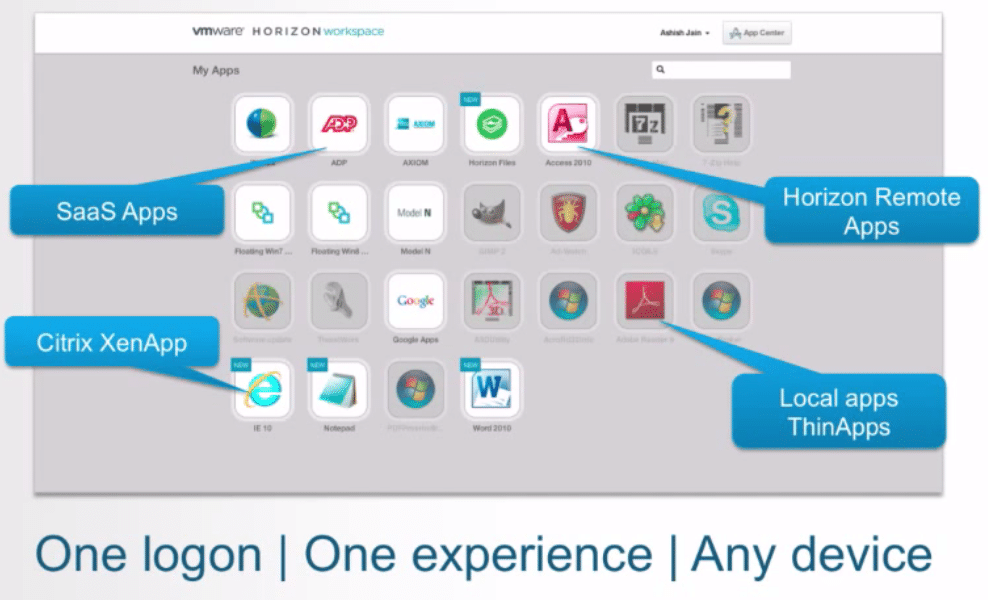
Where’s my Local-Mode?
What we knew up to now as View Local-Mode is being sunsetted to integrate the VMware Mirage equivalent and also to present desktop delivery via VMware Fusion and VMware Workstation or Player.
Here’s a little preview video featuring some highlights by Jared Cook from the VMware EUC team:
Coming soon to a VMware download site near you!
This is a very exciting set of announcements and I can’t wait to see the product hit the shelves so that we can take advantage of all of the new improvements and features! The release date has not been announced, but there is a plan to deliver the new Horizon tools in the coming quarter.
I purposefully haven’t touched on pricing here, and that is because that subject needs a whole post unto itself. I would recommend that you contact your local VMware sales team to chat on the options and work out what the licensing and pricing options will be for your particular build.
Congratulations to the End User Computing team on this announcement and some amazing features that we will all enjoy very soon! Keep your eyes peeled on the VMware End User Computing blog for announcements: http://blogs.vmware.com/euc


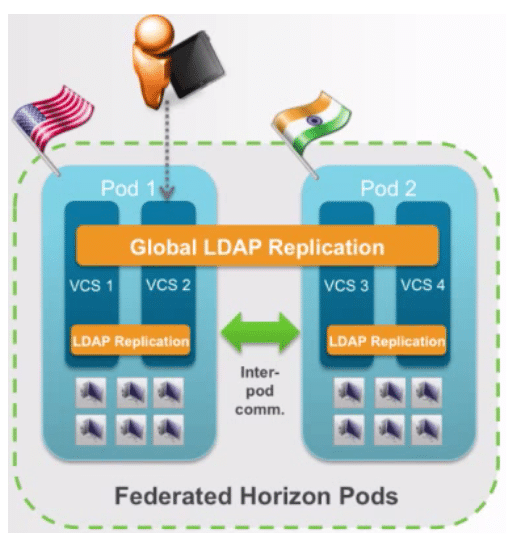


I loved the Novell Application Launcher too! Very simple for users to see what apps they could use, and with removing explore.exe, they couldn’t do anything else.. well.. most of the time.