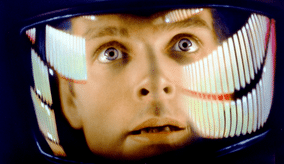There is a pretty general plan that a successful startup will follow:
- Do something original
- Make it amazing
- Keep it amazing as you grow
- Add more features by listening to your customers to make it more amazing
- Repeat
If you don’t already know about Nutanix, you need to get up to speed on what they are all about. For those who already know Nutanix, you will be mighty pleased with today’s announcement of the new Nutanix OS 4.0!
Major Release – Major Features
With an already proven capability in a scale-out compute and storage model, we have watched as more customers took advantage of the predictable scaling of their data center on a performance platform. The secret sauce of Nutanix was the Nutanix OS that was brought to us by the very creators of the Google file system among other innovative technologies.
Here’s a quick view of Nutanix features:
So how does 4.0 make things better? Let’s take a little look under the covers!
Key Features
First among the new features, we have on-disk de-duplication. This feature has been much sought after, and in the world of storage it is part of the total package that lets customers maximize their value for existing hardware.
De-duplication in the Nutanix OS is done at both the flash layer and the magnetic disk layer. The de-duplication of primary storage will set many vendors on edge as this expands the feature portfolio for Nutanix from just being web-scale, to being effective for better consolidation as well. Imaging backing your traditional scale-out boxes with a storage heavy instance to get potentially game changing efficiency.
Why not spread the love by spreading your data too?
Next up is better protection using tunable redundancy which means that in 4.0 you can use RS3 which stores 3 copies of the data. This was previously limited to RS2 with the 3.5 and earlier releases. By expanding the active copies, you can create a versatile protection scenario to meet the needs in case of a more disruptive outage.
Protection: it’s a snap, literally
Data snapshots are fast becoming a standard in data center management and protection. With 4.0 we can now have unlimited local snapshots (size of delta obviously to be a consideration), plus multi-site DR protection capability at the same time.
Differential changes are sent as small as 4K block level for minimal impact on the network and heavily reduced RPO (Recovery Point Objective) at the target. And just in case you didn’t see it, our friends at Veeam are already fully integrated to support the platform 🙂
 Now with more PowerShell!
Now with more PowerShell!
Now you’re talking my language…literally! I’m a massive fan of PowerShell, PowerCLI and other derivatives. Microsoft and VMware have already pushed innovation on this simple-to-use scripting platform, and more products come every year with PowerShell Cmdlets for their own ecosystem management.
With the 4.0 release, we now have native PowerShell support which will provide a great method to manage the Nutanix system. Chef and Puppet have also appeared on the landscape as orchestration tools for Nutanix systems, but at the moment there are only community created modules for those two platforms.
Prism Central – The new way to view your Nutanix data center
One word: HTML5. Thank you!! No offence to other platforms, but I have a real preference to web interfaces that use native browser features. With the new Prism Central management and monitoring platform, you have no need to install Flash or Java to get started.
Deployment of the Prism Central system is done using an OVA/OVF format which makes it even more simple to use. There are some fantastic health monitors in place, including a series of unit tests that run consistently with the ability for the customer to dial them back if desired.
The health and test dashboard looks great, and provides a lot of health information. Access to the test suite is easily accessible in the same panel on the right-hand side.
Where’s my vSphere Client Integration?
There is one thing that didn’t make it into the Nutanix OS 4.0 deployment which is the vSphere Client and/or vSphere Web Client integration. I’d love to see this feature be available to help keep the data center administrators in a single view for both their VMware hypervisor and their compute/storage management.
Although I’m not running a Hyper-V shop, there are more than just VMware administrators out there, so it makes sense in one way that Nutanix is concentrating on bringing their best-of-breed features into a single view for their platform. As an OpenStack lover too, I imagine that we will see no real rush to push Nutanix cluster management into Horizon because it is not really the interface where we think of managing physical infrastructure.
That being said, I’m sure that many will ask about the absence of a native vSphere client plugin.
Online, one-click upgrade
One more great feature is that it is a one-click, online upgrade to deploy Nutanix OS 4.0 to your existing infrastructure. I’ve seen this touted by many hardware vendors in the past, and sometimes we hit a point where they tell us they can only support the upgrade of done offline and that it is best effort for an active system upgrade.
In this case, Nutanix tells is that they are absolutely on board for an online upgrade. Because they can vacate resources which are clustered and protected, the upgrade can be staged through the infrastructure and ensure all systems are go before pushing ahead to the next node.
Congratulations to the Nutanix team
Bravo Nutanix! I look forward to seeing the customer reactions with the new OS and I imagine that we will see some strong traction come from these new and exciting features for the Nutanix platform.
Head on over to the Nutanix site for more information: http://www.nutanix.com/nos-4-launch/ and feel free to reach out to them on Twitter (@Nutanix) to send a hearty congratulations and keep track of this and upcoming announcements.