If you’ve been following along some of the #vDM30in30 content I’ve been doing lately, you’ll notice a trend towards some non-technical content. I know that over the years I’ve been known as the PowerShell person, then the VMware person, then the OpenStack person. The reason that I’ve been changing the focus along the way was because I was really focused on what my tagline says: People, Process, Technology.
Technology is really the simpler portion of it all, because managing the people and process part (myself included) is really where the difficult work is.
What is Kanban?
First we will start with the obvious question, which is how do you pronounce Kanban? I use the pronunciation like Khan-bahn. When in doubt, just think of this:

Now that we’ve cleared that up, we can get to the fun stuff! What exactly is Kanban? Kanban comes from the Japanese word for signboard. I’ve learned about Kanban from The Phoenix Project and the reading I’ve done from Gene Kim, Eli Goldratt, and other leaders in the DevOps movement and agile software development, and manufacturing.
The origination of its use was from Toyota to create what many would call the JIT (Just In Time) delivery method where the supply of product was aligned to meet the specific demand. There is a great article on Wikipedia that gives a high level view of what the manufacturing influence was of this methodology (http://en.wikipedia.org/wiki/Kanban).
Why Kanban?
I don’t run a manufacturing plant, or a supermarket, so why would I use Kanban? Great question, and the answer is that my time is my product, and my output is my work. The real core factor in why Kanban is of absolute importance to me: workload visualization. If you actually follow the Kanban (development) link (http://en.wikipedia.org/wiki/Kanban_(development)) in the Wikipedia article, you will see how this changes the application for what I use it for.
Kanban in software and infrastructure development is aligned beautifully with agile software development, and scrum practices which I’ve learned to really love over the last few years. Key feature to how Kanban works in this is the use of small batches with an iterative approach. Let’s first see how the visualization portion works.
Start with 3 Columns: Todo, Doing, Done
I keep a personal Kanban board which has 3 columns in which I place my work. I use Post-It Notes at home, and I also use LeanKit for my online management of my tasks. Each task gets put into what we usually call the backlog, which is the Todo column. Tasks that are underway are then moved into the Doing column, and if you haven’t already guessed where we are going next, the completed tasks go into the Done column.
After tasks are in the Done column, I also take time to review the work and make sure that it is completed to full satisfaction. This means that I move it out of the Done column to an Archive board for reference later on if I need to. The reason for the Done column is to ensure that we always evaluate the results. For the scrum aficionados, this is what we call the sprint retrospective.
Sprint versus Marathon
Sprinting in the running sense is an all-out effort over a short distance. This is the same way that we have to manage tasks. Rather than a marathon method where we look toward the end of a long run (this is the usual waterfall project methodology), we treat our work as smaller, more manageable portions of time called sprints. These can be from 2 days up to 3 weeks, but usually sit in the 2-3 week range.
By looking at tasks in a 2-3 week range, you don’t get overwhelmed by the amount of work ahead. This also helps to let us slip by a small amount of time on a task and we simply move that task into the next sprint. If we were tracking on a 6 month schedule, you can let a lot slip to the end of the time period and then you’d be in real trouble!
Setting Limits: WIP FTW!
Work in Progress (WIP) is the amount of time that you limit yourself to in order to prevent getting overloaded. My WIP limit is 3 items. This means that I will not have more than 3 simultaneous tasks on the go at a time. Some tasks can be quick and others not so much. This means that I can mix up the workload to make sure that I keep tasks flowing through. Remember, that this is all about visualizing the flow of tasks.
Better at Life?
The title does say that it makes me better at life, and what I mean by that is that I’ve applied the Kanban practice for home and work tasks. This has helped me to keep more on-track with things both in and out of the office.
This is all really quick stuff, and I have to say that Gene Kim does a much better job at explaining things, so I’ll leave you with 2 things to take away as homework to find out more about Kanban.
- Read Personal Kanban (http://www.personalkanban.com/pk/personal-kanban-the-book/#sthash.dnAvdGyQ.dpbs) because it’s really good for bringing Kanban practices into the home and also at the office.
- Watch this great webinar on YouTube that I attended with Gene Kim presented by the folks at LeanKit. Gene is a great speaker and does a phenomenal job of bringing across the value in what Kanban can do for you.

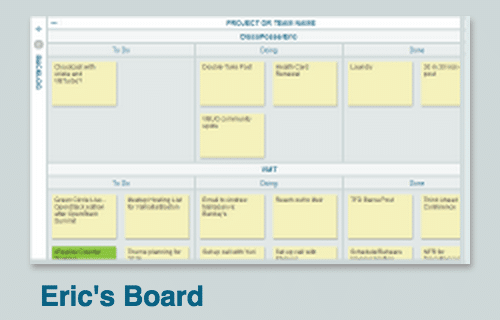
Great little read! I love kanban too, I actually have two personal boards at the moment – one for the “serious” stuff, that we keep online ( got the idea after reading http://kanbantool.com/kanban-library/personal-kanban ) – work-related and bill related and another one for the house chores, which we share with my wife. The second one is pasted onto our big fridge – quite hard to miss whenever we’re getting a soda. Loving the WIP limits idea, nothing worked better, not for me, anyway.