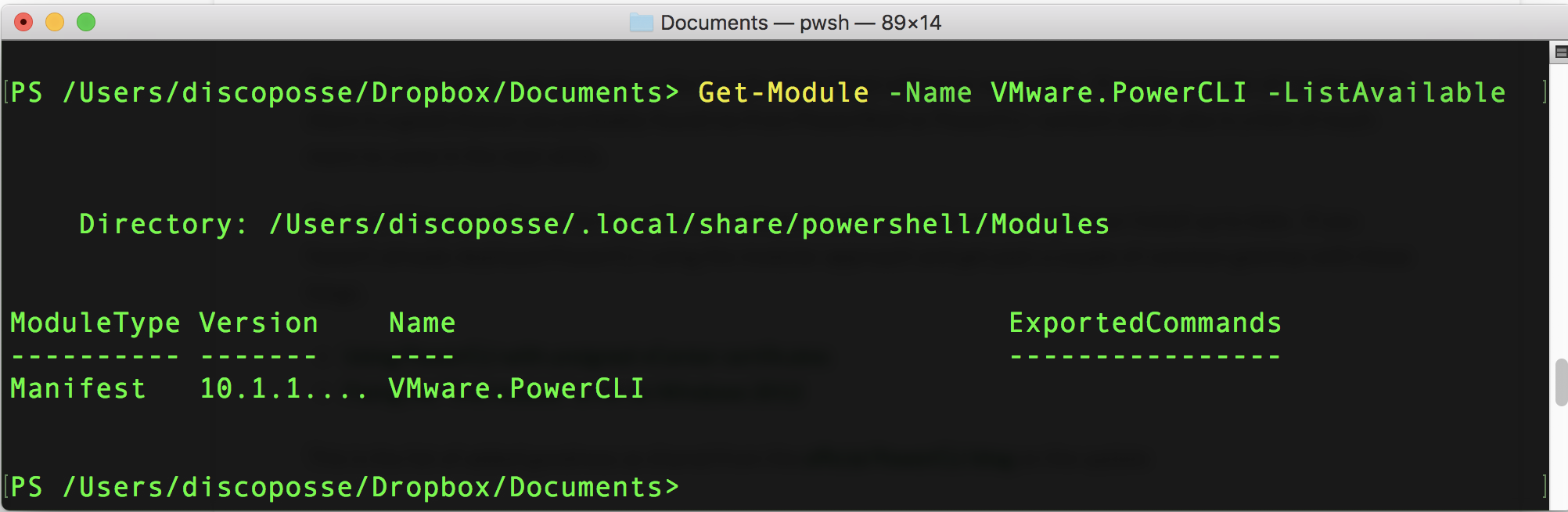PowerCLI fans unite and celebrate as the launch of the latest edition is now public. If you’re a reader of my blog then there is a good chance you probably found me from PowerShell or PowerCLI content which also is a hint of much more to come in the next while.
The first thing you will want to do as the new release is out is to make sure you get your install up to date. If you haven’t already deployed PowerCLI using the modular approach and get past a couple of common gotchas with these blogs.
This is the list of added goodness as shared from the official PowerCLI blog on the update
- Added a new Security module
- Added new cmdlets for Host Profiles
- Added a new cmdlet to interact with NSX-T in VMware Cloud on AWS
- Support for vSphere 6.7 Update 1
- Support for NSX-T 2.3
- Support for Horizon View 7.6
- Support for vCloud Director 9.5
- Multiplatform support for the Cloud module
- Updated the Get-ErrorReport cmdlet
- Removed the PCloud module
- Removed the HA module
These are handy as you get rolling with the most recent versions of vSphere and if you are a vCloud Director fan. The security updates are probably the most prominent with the update to adding more with both native vSphere 6.7 Update 1 and the vSphere Platinum edition.
Running the Update using Update-Module in PowerShell
This example here shows how to easily update using PowerShell Module management which I’m showing from a Mac OSX installation.
You want to check to see which version you have first which is done using the Get-Module -Name VMware.PowerCLI first:
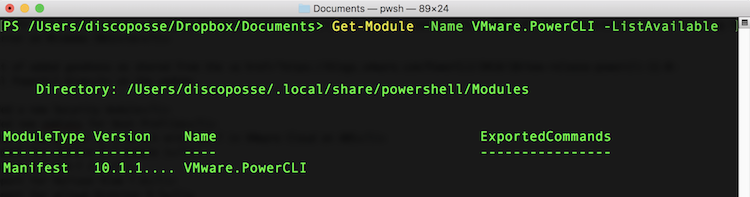
That confirms our current version. This happens to be running 10.1.1 before the update. All you have to do to get the latest update is run the Update-Module -Name VMware.PowerCLI and walk through the prompts. You will be asked about whether to trust the repository or not (spoiler alert: you have to say Yes)
NOTE: If you’re reading this after future updates beyond 11.0 then you will get the latest edition available at that time from the PSGallery.
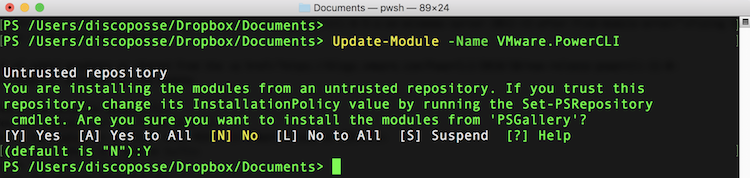
Here’s a quick 2 minute video to show you the install in action!
Happy Scripting!