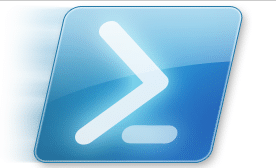PowerShell – Move Windows 7 Computers into OU structure by IP address (Active Directory)
Hi Folks! I’f you’ve come to this article because of a permalink then I’ve got some news for you! The article has been selected to be posted on the Microsoft Scripting Guys blog as a guest article (insert applause). You can now find the article in 2 parts here: Use PowerShell to Move Computers Based … Read more