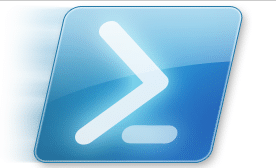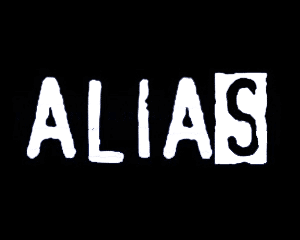PowerCLI – Enabling or Disabling VAAI in a vSphere Cluster
There are limited cases where you would need to do this, but since I’m a huge proponent for scripting anything I do, here is a programmatic (and quick) way to enable or disable VAAI functionality for your vSphere clusters. Why Disable VAAI? The first thing you are asking of course, is why on earth would … Read more